My Personal Experience with monday.com! 💪🔥

Hello everyone! I am Qi En, a Marketing Executive working at InfoHost (subsidiary of iGroup), who enjoys design and creative work. I am glad that there’s plenty of room for me to explore here! It has only been 4 months since I started working at InfoHost so there’s still lots to learn and get used to. My company uses monday.com for most of our administrative processes and it also helps us with parts of our day-to-day work.
As a new user of monday.com, I want to share a bit about my experience and how I found my way around. I hope that what I’ve shared is relatable to some of you and that the way I navigated around my struggles will help you out with yours as well. It may seem difficult at first, but trust me, it really isn’t!
Initially, I was stunned and daunted after being invited to my company’s monday.com workspace. There was too much information and I was unsure of where to find anything.
Imagine using a completely new platform without any guidance, what would you do?
For me, I spent a good 30 minutes just clicking around, reading what’s on the different boards and looking at some of the past updates in the Team Discussion boards. Fortunately, on a typical board, most of the items, groups and columns are pretty much self-explanatory. At first glance, it is easy to tell how information is being collated and shared. Each board comes with a description box which my colleagues would share either a notice or instructions on what to put on the board – it helps me understand the functions of each board at a glance!
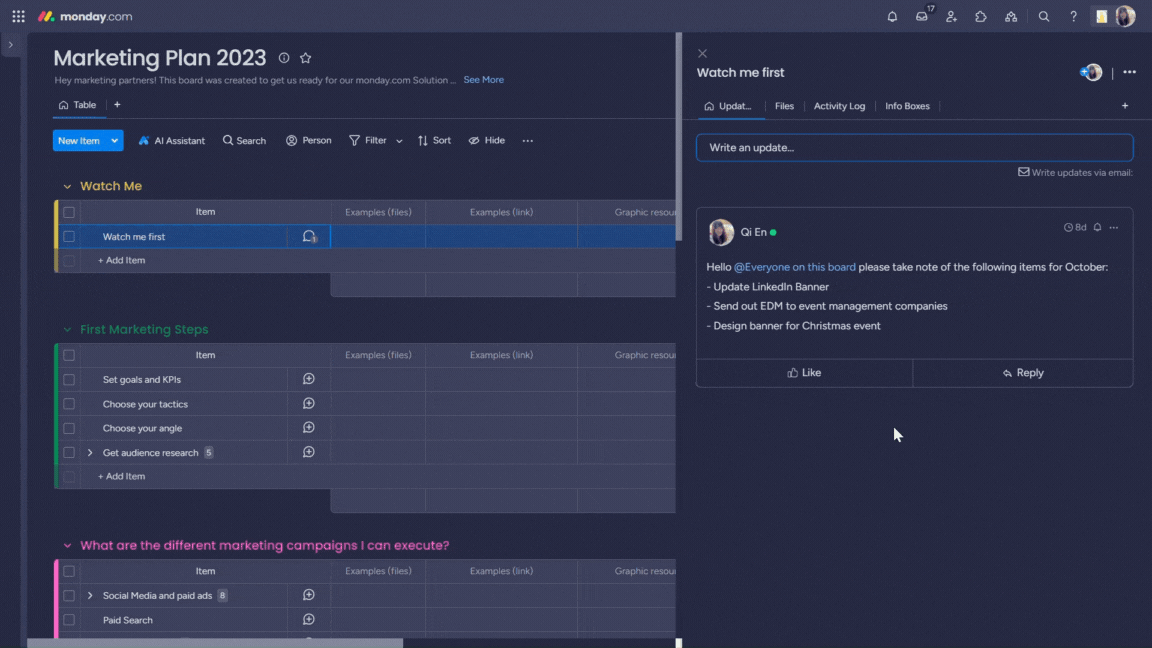
I like that the updates or conversation function works like how Facebook posts do, which makes them familiar and relatable. My teammates leave comments on items regularly and they tag each other when needed. The best part? We can ‘Like’ or use emojis to react to the updates!
Gradually, I found out how to navigate the platform. The search function is great for locating the specific board or group that you need whereas using Filter function help you find exactly what you want from each board.
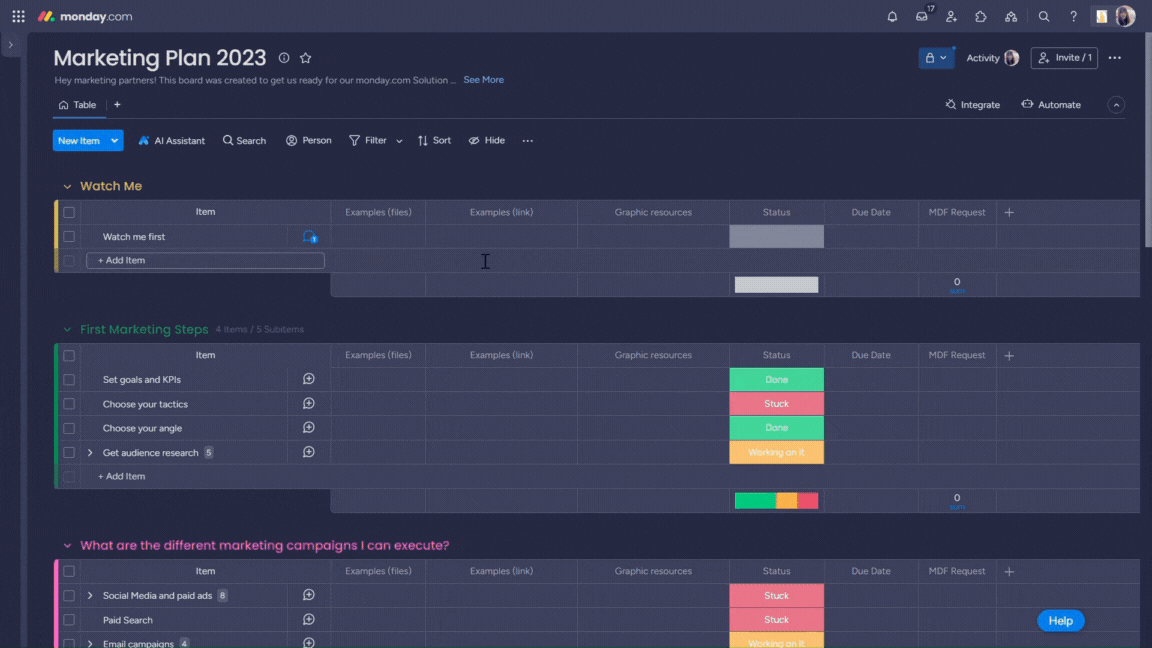
A little mishap 😱
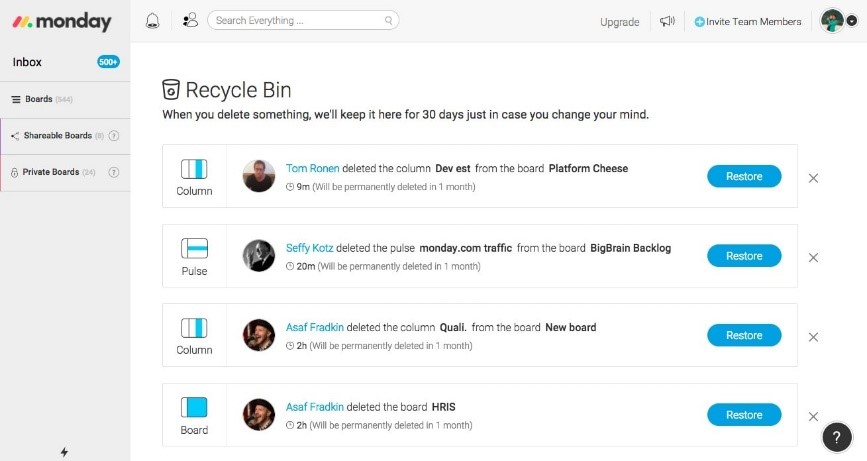
One fine day, disaster struck. I mis-clicked and accidentally deleted an entire group! What’s worse – I failed to realise it until my colleagues started looking for that group, a few days later.
Thankfully, the workspace has a trash folder that keeps information for up to 30 days. Just a few clicks and voila, the deleted group is restored. Phew.
There is also an activity log where changes can be tracked. You’d never know when that can come in handy!
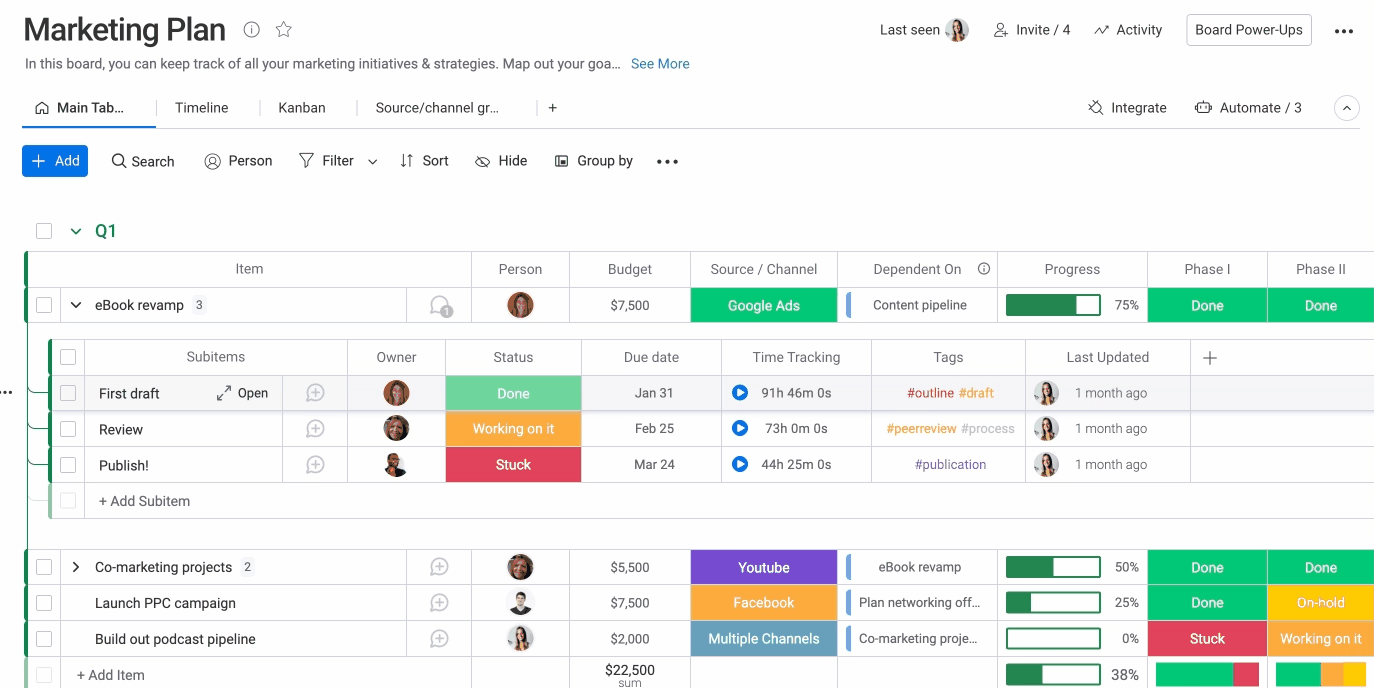
How I built my first board 🛠️
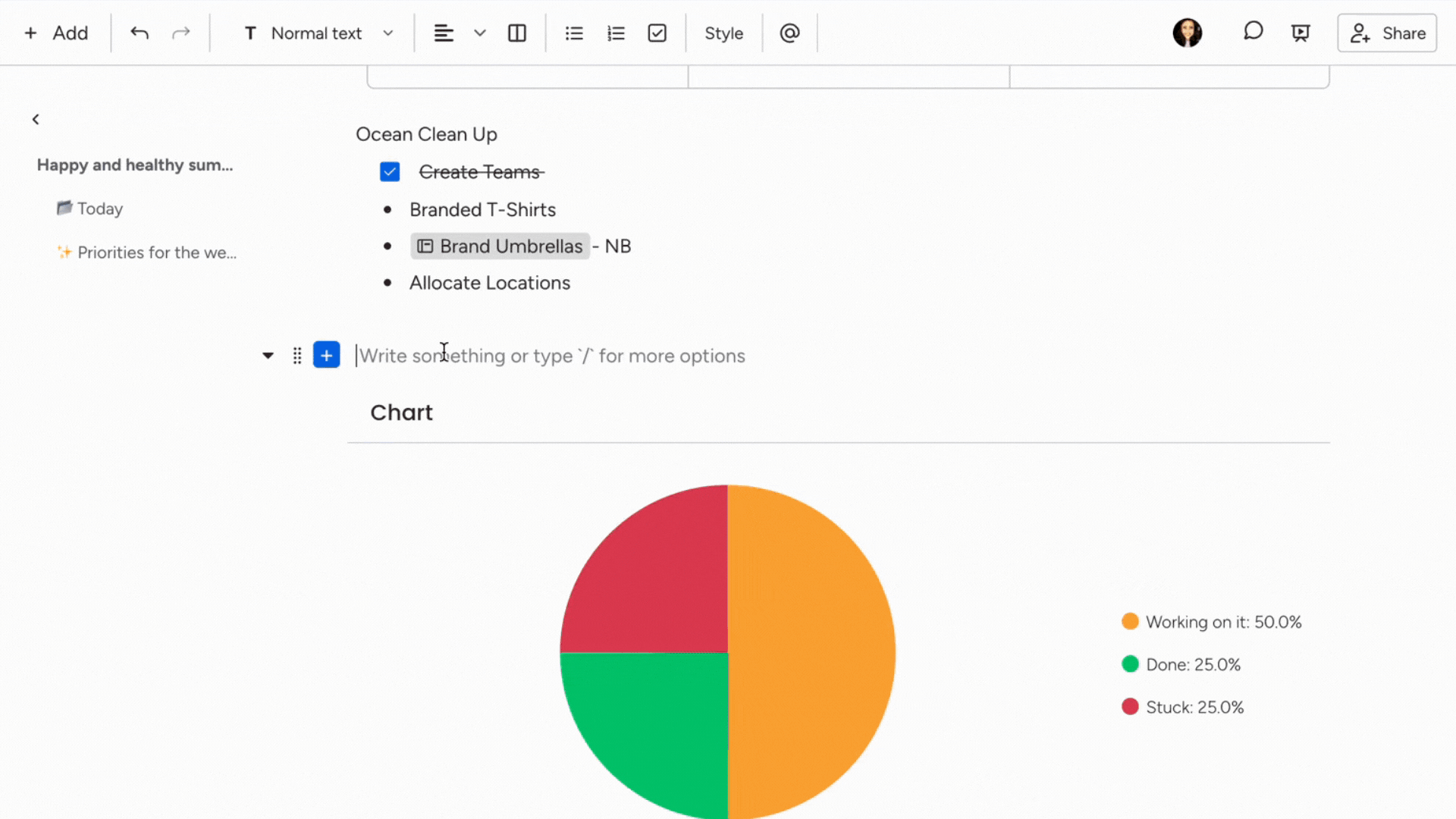
My first project was to revamp the company’s website. And with that came along my first board. Some of my most used columns include Status, Timeline and Priority. The board helps me keep track of all the tasks I have on hand, as well as what’s stuck, what’s moving and what’s next.
I also use monday.com to keep track of all the specifics. Everything from image sizes, resources, to considerations can be found on the board. Teammates that are collaborating with me on this project can find everything they need on monday.com. This way, we can work more efficiently!
My team and I also facilitate our discussions with monday.com. We attach files, photos and a monday workdocs to specific items on our board instead of sending them via email. With monday workdocs, we can work on an item together anywhere, anytime. Similarly, using the same document, we can leave comments and mention others to seek help, making it easier to find and track information.
My Favourite monday.com Feature 🤖
Automation is my favourite feature on monday.com. I came across my first automation when I applied for my Annual Leave. My supervisor will be notified of my leave once I change the status of my leave to “Submit for Approval” on monday.com. After my leave is approved, it will automatically be updated on Google Calendar by setting up the integration. A seamless and convenient process!
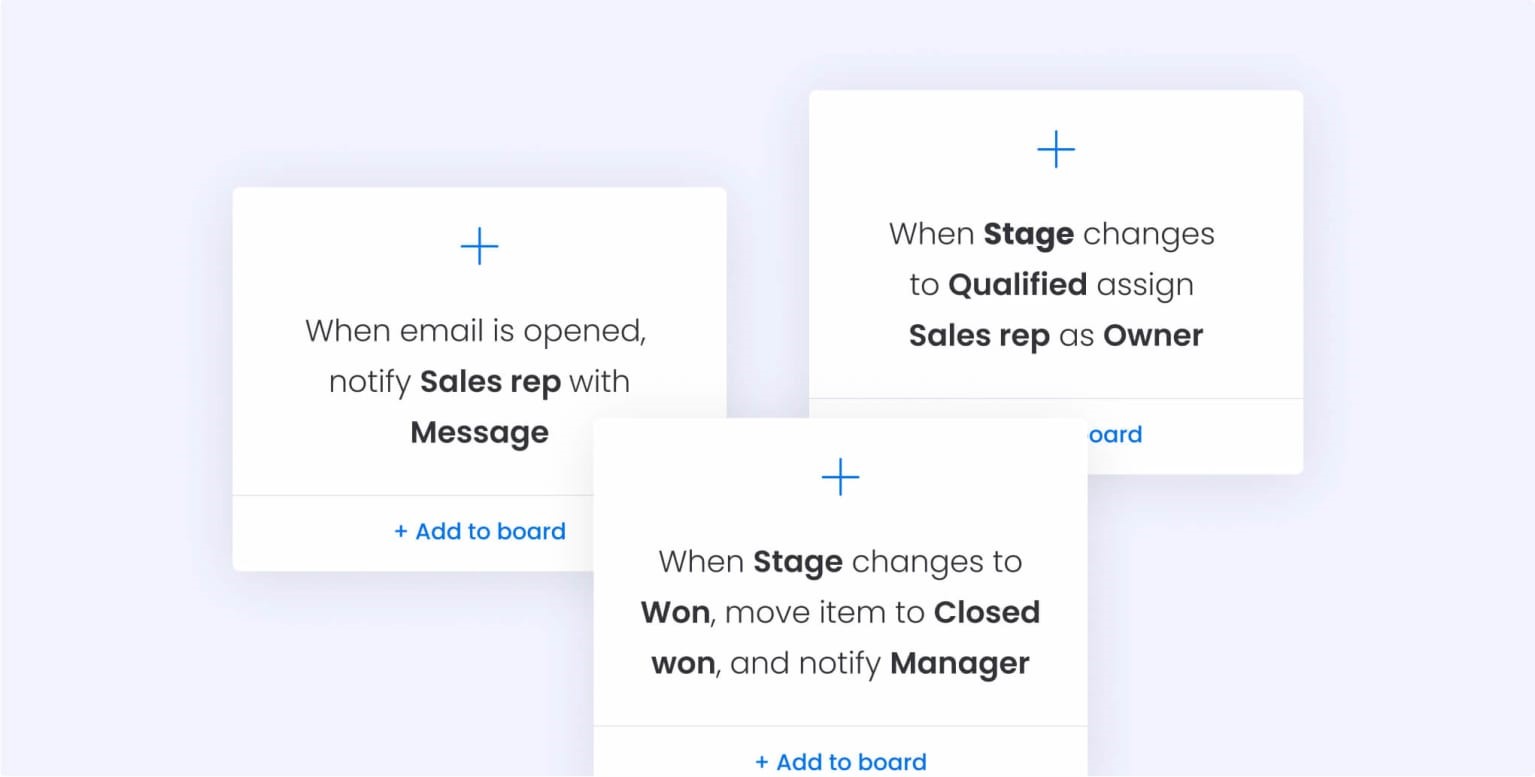
Moving on to a More Advanced Feature – Integration ⚙️
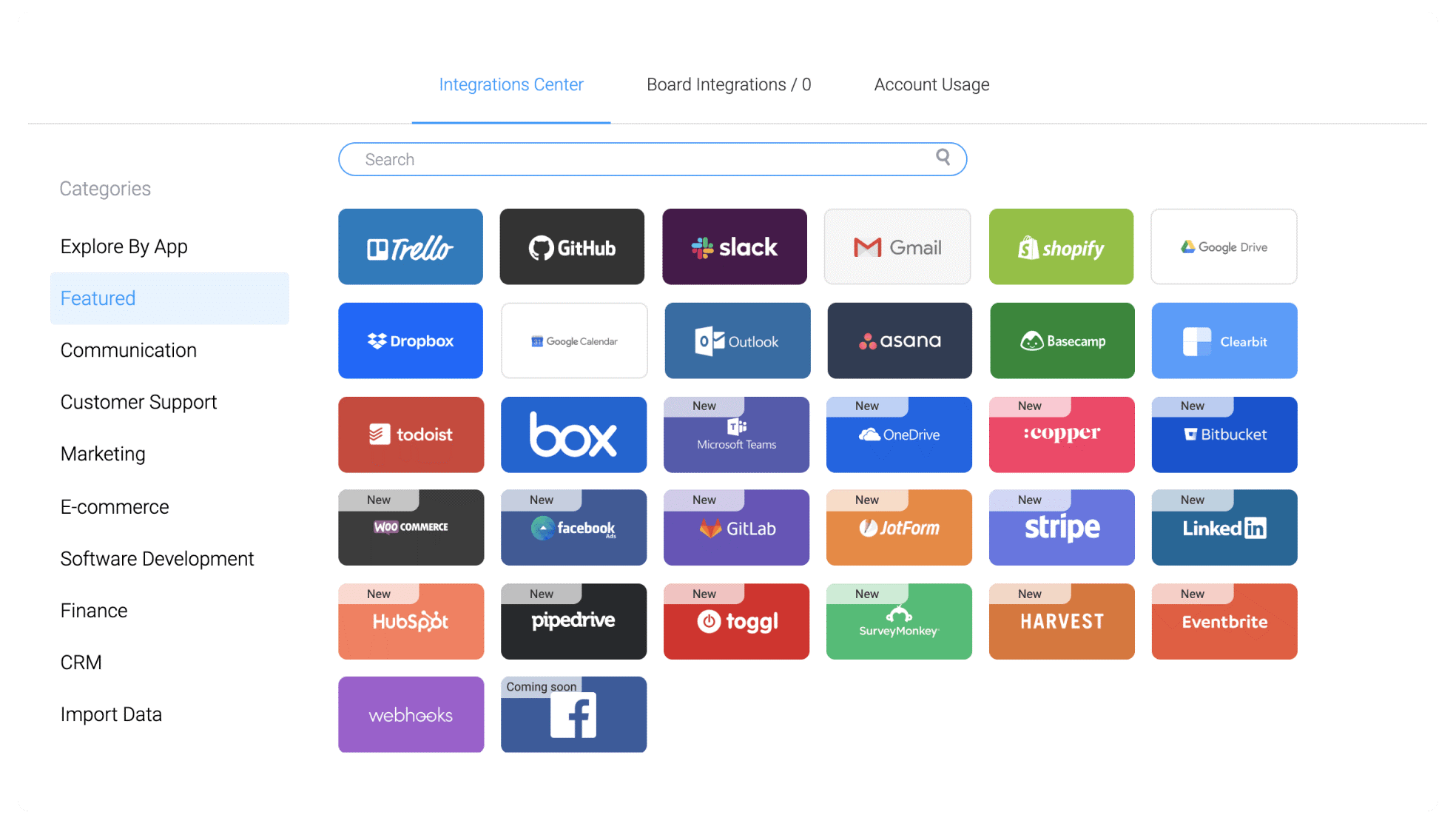
I found using integrations slightly more complicated. When submitting my claims, my company makes use of DocuGen to generate a summary of my claims. Then, OP.Sign is integrated to get my supervisor’s signature. Everything is generated and transmitted with the help of monday.com. It is really useful as it reduces the need for emails, attachments and even saves the Earth as we use less paper!
Don’t worry if you struggle with integrations. The platform comes with the ‘Help’ to provide you with the support you need. From guides to videos to consultations, you can always find the solution you’re looking for.
Why choose monday.com?
With so many work management solutions out there, why did we choose monday.com as the best one for us?
The secret lies in the flexibility of monday.com on customizations. From choosing multiple views to building a personalized dashboard and collaborating with teammates, there’s no limit to what can be created with monday.com.
Its beautiful, easy-to-use and highly responsive platform is the icing on the cake that makes monday.com a treat you won’t regret having. 🍰
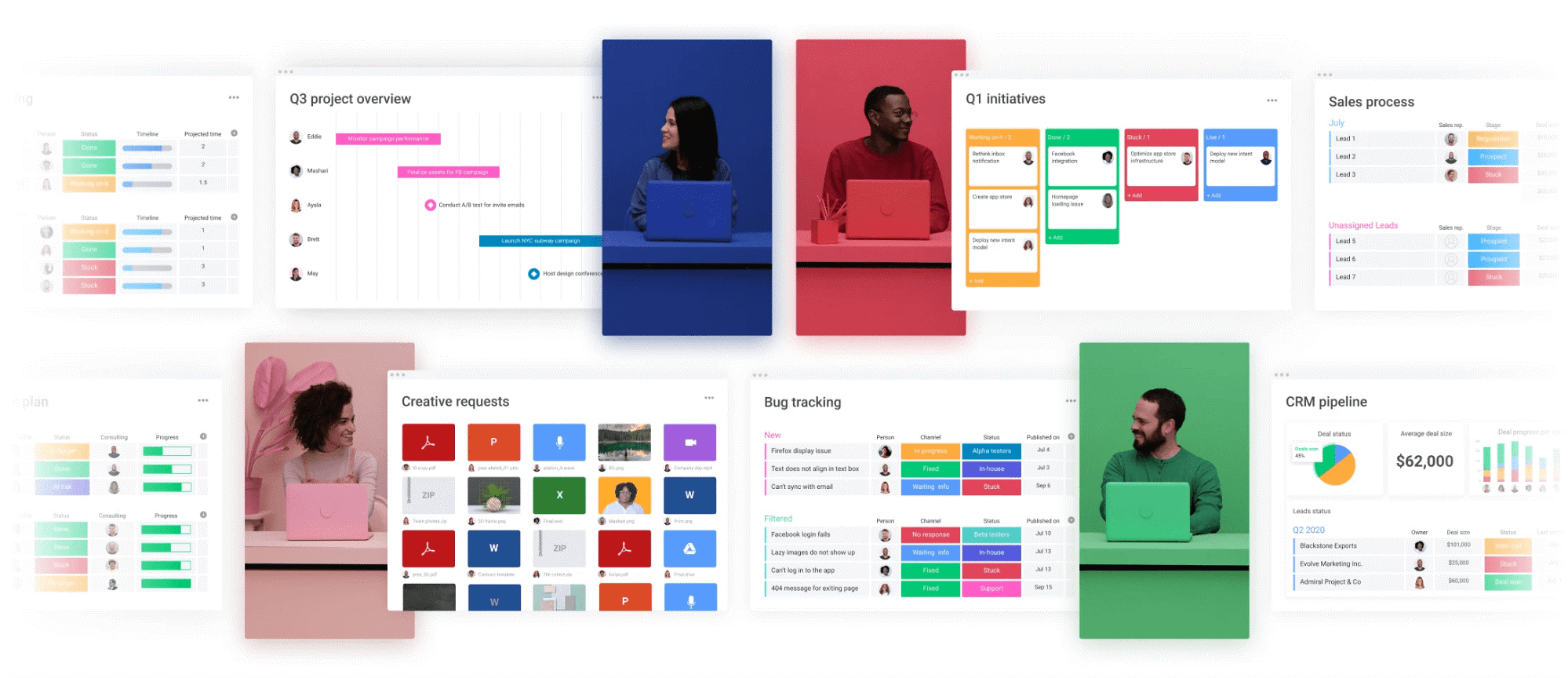
Experience monday.com for Yourself to Find Out 🤩✨
I hope you’ve learnt a thing or two about what monday.com can do for you! Feel free to reach out if you have any questions. My team and I will do our best to help you.
Trying out something new might be scary and intimidating, but you have to look past that. Stepping out of your comfort zone opens up new opportunities and lets you do things differently, for the better. I find that monday.com enables me to be more efficient and productive and I recommend trying it out for yourself.

Use this link to sign up for a free trial and hop on a call with us to get qualified for a free gift*
*We reserve the rights to decide on the terms and conditions of qualification and gifts are while stocks last
Stay tuned and follow us on our LinkedIn for more stories on my adventures with monday.com!
#mondaydotcom #newuser #automation #integration

